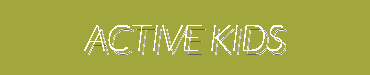Camera remote.
Bluetooth 4.0 technology.
Low energy consumption.
Able to stay connected to device for up to a distance of 60m.
Compact and light.
Please scroll to the bottom for more product information.
Kohepets Bluetooth Tracker is a tracker that uses Bluetooth 4.0 technology and has a low energy consumption.
With a connectivity of up to a distance of 60m, Kohepets Bluetooth Tracker can alert you when the tracker is far from you, as well as tracking the last known location before losing connection.
Kohepets Bluetooth Tracker can be used as a camera remote for hands-free photo taking when posing with your pet!
Designed to be compact and light, Kohepets Bluetooth Tracker can be attached to your pet’s collar or even other valuable items such as your keys!
Directions For Use
For both IOS and Android users, download the app ‘iSearching’.
As a bluetooth tracker
- Switch on/off the device.
ON: Press and hold the button for 3 seconds until you hear the beep sound twice.
OFF: Press and hold the button for 3 seconds until you hear a long beeping sound. - Turn ON your mobile bluetooth.
- Open the ‘iSearching’ app, go to ‘Device’ at the bottom of the page.
- Click ‘connect’ on the bluetooth device detected.
- Click on ‘click alarm’ on IOS device app and “alert” on Android device app. You will hear a continuous beeping sound. Click again for the alarm/alert to stop.
- Click the button on the tracker twice, the tracker connected to your device will alarm/alert.
As a camera remote
- To use the camera function, click on the camera function at the bottom of the page, in the app.
- Ensure that your device is still connected to the tracker.
- Press the button on the tracker to take a photo using your phone.
Usage of Location Service
- Click on the ‘Location List’ to view the history of the tracker.
- Click on the ‘Lost History’ to track where the tracker is since the lost connection.
Please Note
Kohepets Bluetooth Tracker uses CR2032 3V battery.